Kafka Message Queue Example: Step-by-Step Guide
Messaging queues play a crucial role in software development, enabling efficient communication between different systems and components. Kafka is a popular distributed messaging system that provides high performance, scalability, and fault tolerance. In this blog post, we will walk through a step-by-step guide to setting up a Kafka message queue and implementing a simple example to demonstrate its capabilities.Step 1: Installing KafkaThe first step in using Kafka is to install the software on your system. Kafka is available for all major operating systems, including Windows, macOS, and Linux. You can download the latest version of Kafka from the official website or use a package manager like Homebrew on macOS or apt-get on Ubuntu.Step 2: Starting KafkaOnce Kafka is installed on your system, you can start the Kafka server by running the following command in your terminal:```bash$ bin/kafka-server-start.sh config/server.properties```This command will start the Kafka server and set up the necessary configuration based on the default settings. You can check if the server is running by opening a new terminal window and running the following command:```bash$ bin/kafka-topics.sh --list --zookeeper localhost:2181```If you see a list of default topics like "__consumer_offsets" and "test" in the output, then Kafka is running successfully on your system.Step 3: Creating a TopicIn Kafka, messages are organized into topics, which act as logical channels for communication. You can create a new topic using the following command:```bash$ bin/kafka-topics.sh --create --topic my-topic --partitions 1 --replication-factor 1 --bootstrap-server localhost:9092```This command will create a new topic called "my-topic" with one partition and one replica. You can customize the number of partitions and replicas based on your specific requirements.Step 4: Producing MessagesTo send messages to a Kafka topic, you need to create a producer application. You can use the Kafka console producer tool to produce messages manually. Run the following command in your terminal:```bash$ bin/kafka-console-producer.sh --topic my-topic --bootstrap-server localhost:9092```This command will open a prompt where you can type your messages and press Enter to send them to the "my-topic" topic. You can send as many messages as you like by typing them in the prompt.Step 5: Consuming MessagesOnce you have produced messages to a Kafka topic, you can create a consumer application to retrieve and process those messages. You can use the Kafka console consumer tool to consume messages from a topic. Run the following command in your terminal:```bash$ bin/kafka-console-consumer.sh --topic my-topic --bootstrap-server localhost:9092 --from-beginning```This command will start consuming messages from the "my-topic" topic from the beginning. You will see the messages printed on the terminal as they are consumed in real-time. You can stop the consumer by pressing Ctrl + C.Step 6: Implementing a Simple ExampleNow that you have set up a Kafka message queue and learned how to produce and consume messages, let's implement a simple example to demonstrate the capabilities of Kafka. In this example, we will create a producer application that generates random messages and a consumer application that processes those messages.Producer Application:```javaimport org.apache.kafka.clients.producer.*;import java.util.Properties;public class SimpleProducer { public static void main(String[] args) { Properties props = new Properties(); props.put("bootstrap.servers", "localhost:9092"); props.put("key.serializer", "org.apache.kafka.common.serialization.StringSerializer"); props.put("value.serializer", "org.apache.kafka.common.serialization.StringSerializer"); Producer producer = new KafkaProducer<>(props); for (int i = 0; i < 10; i++) { ProducerRecord record = new ProducerRecord<>("my-topic", Integer.toString(i), "Message " + i); producer.send(record); } producer.close(); }}```Consumer Application:```javaimport org.apache.kafka.clients.consumer.*;import java.util.Collections;import java.util.Properties;public class SimpleConsumer { public static void main(String[] args) { Properties props = new Properties(); props.put("bootstrap.servers", "localhost:9092"); props.put("group.id", "test-group"); props.put("key.deserializer", "org.apache.kafka.common.serialization.StringDeserializer"); props.put("value.deserializer", "org.apache.kafka.common.serialization.StringDeserializer"); KafkaConsumer consumer = new KafkaConsumer<>(props); consumer.subscribe(Collections.singletonList("my-topic")); while (true) { ConsumerRecords records = consumer.poll(100); for (ConsumerRecord record : records) { System.out.printf("offset = %d, key = %s, value = %s%n", record.offset(), record.key(), record.value()); } } }}```In this example, the producer application generates 10 random messages and sends them to the "my-topic" topic using the Kafka producer API. The consumer application subscribes to the "my-topic" topic and processes the messages as they arrive, printing the offset, key, and value of each message to the console.By running both the producer and consumer applications simultaneously, you can observe how Kafka efficiently handles message production and consumption in a distributed and fault-tolerant manner.In conclusion, Kafka is a powerful messaging system that enables seamless communication between different systems and components in a distributed environment. By following this step-by-step guide and implementing a simple example, you can get started with Kafka and explore its features and capabilities further in your software development projects. Happy coding!
For more kafka is a message queue, how to add chatgpt to slack, kafka vs message queueinformation, please contact us. We will provide professional answers.
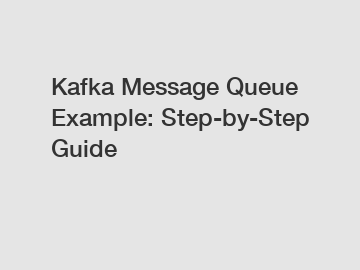
191
0
0

Comments
All Comments (0)