How do I make a DXF file for laser cutting?
How do I make a DXF file for laser cutting?
Laser cutting has become a popular method for creating precise and intricate designs on various materials such as wood, acrylic, and metal. To utilize this technology effectively, it is important to have a DXF (Drawing Exchange Format) file that contains the necessary information for the laser cutter to recreate your design accurately. In this article, we will explore the steps to create a DXF file for laser cutting, ensuring your design is ready to be materialized.
1. Choose the Right Software:
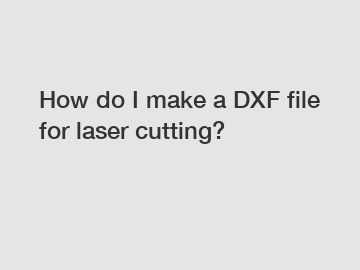
Before you can create a DXF file, you need the appropriate software that supports this file format. Luckily, numerous software options are available, both free and commercial, which provide powerful tools for designing and exporting DXF files. Some popular choices include AutoCAD, Fusion 360, CorelDRAW, Adobe Illustrator, and Inkscape. Select the software that best suits your needs and skill level.
2. Create Your Design:
Once you have the software installed, start by developing your design. Whether you are creating a unique piece of art, a template, or a functional object, ensure your design is well thought out and prepared. Take advantage of the various tools and features provided by the software to bring your imagination to life. Ensure that your design is in the correct scale and dimensions for laser cutting.
3. Define Proper Line Types:
When creating your design, it is crucial to understand the different types of lines that can be defined in a DXF file. The most common line types are lines, polylines, arcs, circles, and splines. Use these drawing elements effectively to represent your design accurately. Additionally, it is important to close any open shapes to ensure proper laser cutting. Software programs offer various tools to create and modify these line types easily.
4. Set Layers and Colors:
Organizing your design using layers and colors can greatly facilitate the laser cutting process. By assigning different colors and layers to different elements of your design, you can control the laser cutter's behavior. For example, you can set specific parameters for cutting, engraving, or vector etching based on the colors or layers assigned to them. This way, you can efficiently communicate your intentions to the laser cutting machine.
5. Check for Errors:
Before exporting your DXF file, thoroughly check for any errors in your design. Ensure that all lines are closed, all elements are appropriately connected, and there are no overlapping shapes. Identifying and rectifying these errors in your 2D design will save you time and prevent complications during the laser cutting process. Consider using software tools such as "Explode," "Join," and "Trim" to clean up your design and make it error-free.
6. Export as DXF:
When you are confident that your design is error-free and prepared correctly, it's time to export it as a DXF file. In the software you are using, locate the export or save as option, and choose DXF as the desired file format. Remember to specify the version of the DXF file to ensure compatibility with the laser cutter's software. Always double-check the export settings to confirm the correct scale, dimensions, and layers are preserved.
7. Transfer the DXF File to the Laser Cutter:
Once you have your DXF file, you need to transfer it to the laser cutter's computer or software. Depending on the laser cutter you are using, this can be done through a USB drive, network connection, or by direct input. Make sure to follow the instructions provided by the laser cutter manufacturer to import the DXF file successfully.
In conclusion, creating a DXF file for laser cutting is a crucial step in materializing your designs accurately. By selecting the right software, creating a well-defined design with proper line types, setting layers and colors, checking for errors, and exporting the file correctly, you can ensure a smooth laser cutting process. Remember to double-check all the design elements, dimensions, and scale to achieve the desired outcome. With these guidelines in mind, you are now ready to create your own DXF files for laser cutting with confidence.
If you want to learn more, please visit our website single-platform sheet metal and tube laser cutter, single platform plate fiber laser cutting machine, Double Exchange Platforms Sheet and Tube Laser Cutting Machine.
126
0
0

Comments
All Comments (0)