Can you make a table in a Slack message?
Can you make a table in a Slack message?
Slack has become one of the most popular communication tools for businesses, providing a platform for teams to collaborate and communicate seamlessly. One common question that arises among Slack users is whether you can create a table within a Slack message. Tables are a great way to organize information and present data in a structured format. In this article, we will explore the possibilities of creating a table in a Slack message.
Creating a table in Slack.
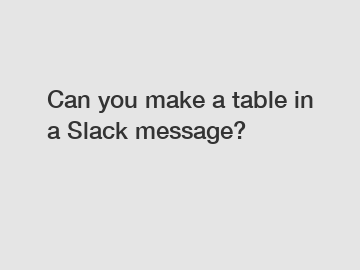
Unfortunately, Slack does not have a built-in feature for creating tables within messages. However, there are workarounds that you can use to simulate a table-like structure in your Slack messages. One popular method is to use code blocks to mimic a table. By using monospaced fonts and ASCII characters such as pipes (|) and hyphens (-), you can create a visually appealing table-like structure in your Slack messages.
To create a basic table using code blocks in Slack, you can follow these steps:
1. Start by opening a message in Slack where you want to insert the table.
2. Type three backticks (`) to open a code block.
3. Enter your table data using pipes (|) to separate columns and hyphens (-) to create borders.
4. Close the code block by typing three more backticks (`).
Here is an example of a basic table created using code blocks in Slack:
```.
| Name | Age | Role |.
|----------|-----|------------|.
| John | 30 | Developer |.
| Sarah | 28 | Designer |.
| Michael | 35 | Manager |.
```.
While this method may not provide the same level of customization and flexibility as dedicated table tools, it can suffice for simple table needs within Slack messages.
Third-party integrations.
If you find the process of creating tables using code blocks too cumbersome, you may consider using third-party integrations to enhance Slack's capabilities. There are various apps and tools available that allow you to create and insert tables directly into your Slack messages. These tools often provide more advanced features and customization options, making it easier to work with tabular data within Slack.
By integrating these tools into your Slack workspace, you can streamline your workflow and increase productivity by having all the necessary information at your fingertips. Whether you need to present project updates, track tasks, or share data with your team, tables can be a valuable asset for improving communication and collaboration within Slack.
In conclusion, while Slack does not offer a native table feature, there are alternative methods such as using code blocks or third-party integrations to create tables within Slack messages. Whether you opt for a manual approach or leverage external tools, tables can enhance the visual presentation of your data and make it easier for your team members to digest information. Experiment with different methods to find the one that best suits your needs and enhances your Slack experience.
Contact us.
If you have any questions or need further assistance with creating tables in Slack messages, feel free to contact us for support. We are here to help you make the most of Slack and improve your team's communication and collaboration.
If you want to learn more, please visit our website chatgpt slack bot, messaging queue example, billing slack.
185
0
0

Comments
All Comments (0)