How to Choose a Capacitive Touchscreen
Jun. 24, 2024
How to Choose a Capacitive Touchscreen
Capacitive has become the world&#;s most popular and commonly used touchscreen technology. It powers everything from smartphones and tablet computers to human machine interfaces (HMIs), smartwatches and more. If you&#;re looking to buy a capacitive touchscreen, though, there are several things you need to know. Following these tips will help you find the perfect capacitive touchscreen.
Please visit our website for more information on this topic.
Backlighting
All capacitive touchscreens require backlighting. After all, they must illuminate the display interface so that you can see the icons, virtual keys or virtual buttons. There are different types of backlighting used in capacitive touchscreens. Some of them use electroluminescent (EL), whereas others use light-emitting diode (LED) backlighting.
EL and LED are both energy efficient, and they both last a long time. Nonetheless, there are nuances between them. EL is an older backlighting technology that&#;s more susceptible to temperature fluctuations than its LED counterpart. Even though it&#;s energy efficient, EL also uses a little more energy than LED backlighting.
Projected or Surface
When choosing a capacitive touchscreen, you&#;ll need to determine whether it uses projected or surface capacitance technology. All capacitive touchscreens are defined by their use of capacitance to detect touch commands. They can identify your touch commands by measuring an electrostatic field on the surface. However, there are two types of capacitive touchscreen technology: projected and surface.
Surface capacitance and projected capacitance are similar technologies. The main difference is that projected capacitance uses intelligent processing to deliver a higher level of accuracy. They are able to detect touch commands more accurately than surface capacitance touchscreens.
Resolution
Don&#;t forget to consider the resolution when choosing a capacitive touchscreen. Resolution refers to the number of pixels included in the display. As previously mentioned, all capacitive touchscreens &#; as well as other touchscreens &#; have a display. Within these displays is a grid of pixels that are responsible for producing visible images when illuminated by the backlighting.
The resolution of a capacitive touchscreen&#;s display can vary. Some of them have a higher display resolution than others. With a high-resolution, the display will produce clearer and more detailed images.
Size
You should consider the size when choosing a capacitive touchscreen. Capacitive touchscreens are available in a variety of sizes. You can even order them in a custom size to meet the needs of your application. Capacitive touchscreens can be small or large. If you&#;re planning to use for a custom business-related application, you&#;ll need to choose an appropriate size for it.
How to choose capacitive touch or resistive touch monitor
News
How to choose capacitive touch or resistive touch monitor
How to choose capacitive touch or resisitve touch ?
Capacitive and resistive screens are widely used in our daily life pos displays, industrial all-in-one machines and other electronic products, so what is the difference between capacitive and resistive screens
1&#;The introduction of capacitive touch panel and resistive touch panel:
Capacitive touch screen, commonly known as "hard screen", is a four-layer Composite glass screen, from the inside to the outside viewing, the first layer is ITO (indium tin metal oxide nano),it is the shielding layer to ensure the working environment; the second layer is glass; the third layer is also ITO coating as work surface use; the fourth layer is silica glass protective layer. Capacitive screen is working using human body's electric current induction.Resistive touch screen, commonly known as "soft screen", the structure is different with capacitive screen, there are only three layers, the innermost layer is the glass, the outermost layer is the film, in the film and glass adjacent to the side are coated with ITO. resistive screen is a sensor.
2,The difference between capacitive touch and resistive touch
For more information, please visit Touch-China.
Additional resources:Comparing OLED vs LCD: 128x64 Display Battle
What are the top features to consider when buying a small TFT LCD screen for your business?
Ultimate Guide to Custom LED Backlights: Answers to Your Burning Questions
Revolutionizing Communication: The Power of 12864 Graphic LCD Screens - Are They the Future of Display Technology?
Exploring the Benefits of 3.5 TFT LCD Screens
Everything You Need to Know About 1.28 Inch LCD Modules
Ultimate Guide to 16x4 Display: Everything You Need to Know
1)Comparison of touch sensitivity
The capacitive screen works with the body's current, so any non-conductive objects such as fingernails or gloves cannot be recognized by the capacitive sensor system at the bottom of the screen. The resistive screen is operated by pressure sensing and can be touched by any object. It supports a stylus.
2) Multitouch with a capacitive screen is possible, depending on how it is implemented and the software , while multitouch with a resistive screen is impossible unless the resistive screen is reassembled and connected to the machine's circuit.
3) The outermost layer of the capacitive panel is silica glass protective layer, which may be cracked under severe impact. The outermost layer of the resistive panel is a thin film, and the screen is easy to produce scratches, but it is not easy to break than the capacitive panel.
3,How to choose capacitive touch or resistive touch?
1)If you want to use multi-touch, you should choose capacitive touch screens, because resistive touch screens don't support this yet;
2)If often used in the sun, should choose capacitive touch screen, because the resistive touch screen in the sun reflection affect the use;
3)If you need to use a stylus, you should choose the resistive touch screen, because the capacitor screen works so that the capacitor screen does not support a stylus;
4)If in the process of use will often impact on it, should choose the resistive touch screen, because the capacitive touch screen is easy to crack under impact;
5)If the operating temperature fluctuation is large, should choose resistive touch screen, resistive touch screen working temperature range is relatively wide;
6)If the working environment is dry, you should choose the resistive touch screen, because the capacitive touch screen has humidity requirements for the working environment, but the resistive touch screen does not;
7)If you are using only the basic functions, you should use the resistive touch screen because the cost is lower;
By comparing the difference between capacitive touch screen and resistive touch screens, we can't absolutely say which one is good or bad.
We can offer u various size from 7inch to 42inch touch solution , no matter resistive touch or capacitive touch monitors or all-in-one pc .Out door high brightness can be customized to meet different application areas
https://www.vastvision.com.cn/product/15-inch-touch-screen-monitor.html
Contact us to discuss your requirements of Capacitive Touch Screen Panel. Our experienced sales team can help you identify the options that best suit your needs.
Why TFT LCD Display Modules are Essential.
How to Troubleshoot a Dim 2.42 OLED Display
What are the best 2.58 inch AMOLED solutions available?
How to Choose OLED vs AMOLED: A Comprehensive Guide
5 TFT LCD Screen
2.7 Inch pmoled 128*64 Pmoled Display Customizable
What are the advantages of using a
117
0
0
Related Articles
-
84
0
0
-
77
0
0
-
85
0
0
-
77
0
0

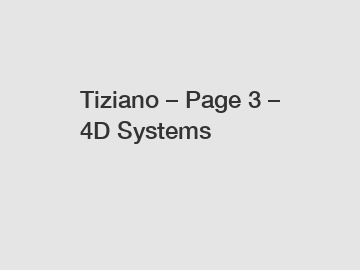
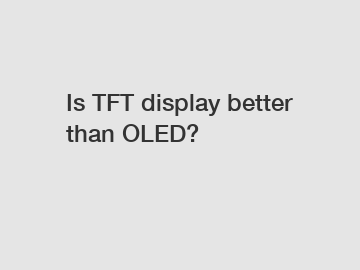
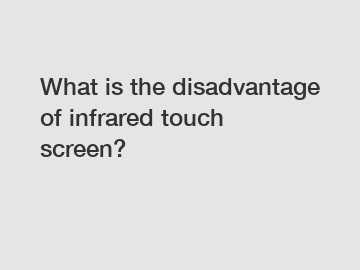
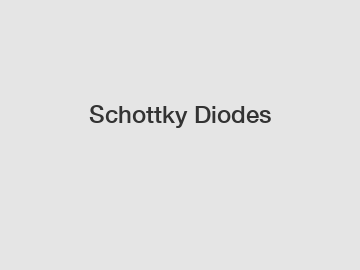
Comments
All Comments (0)